How to configure Recording Settings
How does it work?
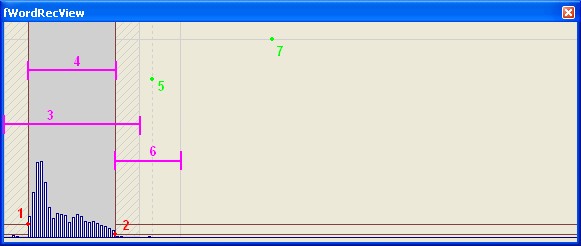
This window demonstrates the settings that are relevant to the recording process. Let's review the way the program works.
- The program continuously waits for a word to begin. It decides that a word begins when the input level exceeds a given threshold (the "start level", shown at point #1).
- When a word has started, the program waits for a silence. The program considers that there is a silence when the input level is low enough to be attributed to residual noise (i.e. when the input level goes below the "Max Noise Level" threshold, for example at point #2).
- During the recording of a sentence, there can be silences between words. To record a full sentence, the system has to distinguish between silences in the middle of the sentence and the final silence at the end of the sentence. The criterion is simple: when a silence exceeds a given length (say, 0.5s or 1s), it is considered to be a final silence, and the word/sentence is saved. When a silence is detected, a plain vertical line is drawn to show the point where the program considers silence to be final one (#6)
- When the program decides to save a word/sentence, it saves not only the grey "word" itself (#4), but also a small time before the word starts and after the word stops (the two hatched zones, #3)
- If the input level goes higher than the threshold #7 (the horizontal horizontal line), the program will consider that the input is saturated. You will then have to record the word again. Speak a bit more softly, or move your microphone further from your mouth.
Settings :

The "Block Length" Parameter
This sets the time shown as a single block in the life "sound graph" diagram, and sets the duration for which "sound" or "silence" is determined. If you want a finer granularity, make it smaller; otherwise 0.05s is a good choice.
The "Margin Before" Parameter
This sets the time to be included in the recording before the first "sound" is determined. It should not be less than "Block Length", and usually should allow a listener to shift attention to listening after clicking "playback". (This is the duration of left of the two hatched zones, #3)
The "Margin After" Parameter
This sets the time to be included in the recording after the last "sound" block. It can be used as a "buffer" of silence before another sound recording can be played. (This is duration of the right of the two hatched zones, #3)
The "Final Silence" Parameter
This sets the time that the program has to wait after the end of the word (#6) to save it. If you want to record simple words, you can set it to 0.5s, if you are recording whole sentences, set it to 1s or 1.5s.
The "Minimum Length" Parameter
At the end of the word, if the total time is less than the "Minimum Length" the program will not save the buffer. This parameters can help you not to record parasite sounds.
The "Starting Threshold" Parameter
This sets the #1 Level, the minimum loudness triggering the beginning of the word or sentence.
The "Max Noise Level" Parameter
Sets the #2 threshold. Set it as low as you can. If this level is too high, the program will stop before the end of words!
The "Saturation Threshold" Parameter
This sets the #7 threshold. Try speaking very loudly into your microphone to determine the saturation level of your audio system, and set this parameter a little lower.
